Introduction:
Simplify your communication flow with fax to email software, a versatile solution that enables the seamless exchange of faxes as email attachments. By adopting this technology, you can streamline your operations by eliminating the need for a dedicated fax machine. While faxing has stood the test of time as a reliable document transmission method, it often entails cumbersome and time-consuming processes. From locating a fax machine to loading paper, dialing numbers, and waiting for successful transmission, these inconveniences can hinder productivity. However, with fax to email software, all these complexities vanish. Enjoy the convenience of sending and receiving faxes directly from your computer or mobile device, liberating you from the restrictions of physical machines. Furthermore, this software empowers you to effortlessly store and share faxes, facilitating efficient collaboration.
Understanding Fax to Email software:
Fax to email software is a type of software that allows you to send and receive faxes as email attachments. This can be a great way to streamline your communication, as it eliminates the need to have a separate fax machine.
Fax to email software works by converting faxes into digital files. When you send a fax, the software converts the document into a digital file and then sends it as an email attachment to the recipient. When you receive a fax, the software converts the email attachment back into a document and then displays it on your computer screen.
Here are some of the features of fax to email software:
- Send and receive faxes from anywhere: You can send and receive faxes from your computer or mobile device, so you don’t have to be near a fax machine.
- Store and share faxes: You can easily store faxes on your computer or mobile device, and you can also share them with others by email or through a cloud storage service.
- Secure your faxes: Fax to email software can help you secure your documents by encrypting them before they are sent or received. This helps to protect your documents from unauthorized access.
- Manage your faxing: You can easily manage your faxing by setting up rules and preferences. For example, you can set up rules to automatically send faxes to specific people or to specific folders
.
If you are looking for a way to streamline your communication and improve your productivity, then fax to email software is a great option.

Benefits of Fax to Email software:
Save time and money: Faxing can be a time-consuming process, especially if you have to send or receive a lot of faxes. Fax to email software can help you save time by eliminating the need to walk to a fax machine, dial the number, and wait for the fax to send or receive. It can also help you save money by eliminating the need to purchase and maintain a fax machine.
Improve productivity: Fax to email software can help you improve your productivity by giving you the ability to send and receive faxes from anywhere, at any time. This can be especially helpful if you travel frequently or work from home.
Secure your documents: Fax to email software can help you secure your documents by encrypting them before they are sent or received. This helps to protect your documents from unauthorized access.
Easily store and share documents: Fax to email software makes it easy to store and share documents. You can easily save faxes to your computer or mobile device, and you can also share them with others by email or through a cloud storage service.
Access documents from anywhere: Fax to email software gives you the ability to access your faxes from anywhere, at any time. This can be especially helpful if you travel frequently or work from home.
Overall, fax to email software can be a great way to streamline your communication and improve your productivity. If you are looking for a way to save time and money, and to improve your productivity, then fax to email software is a great option.
Here are some additional benefits of using fax to email software:
- Environmentally friendly: Fax to email software can help you reduce your environmental impact by eliminating the need to use paper and ink.
- Flexible: Fax to email software is a flexible solution that can be used by businesses of all sizes.
- Scalable: Fax to email software can be scaled to meet the needs of your business as it grows.
If you are looking for a way to streamline your communication, improve your productivity, and be more environmentally friendly, then fax to email software is a great option.
Security and Compliance Considerations:
When integrating fax to email software into their operations, businesses must prioritize security and compliance to safeguard sensitive information and ensure adherence to regulations. Here are some essential considerations regarding security and compliance:
Encryption: Prioritize fax to email software that supports robust encryption for data at rest and in transit. Strong encryption algorithms and protocols ensure the confidentiality of faxed documents and protect them from unauthorized access.
Secure Transmission Protocols: Look for software that employs secure transmission protocols like SSL/TLS. This encrypts fax data during transmission over the internet, safeguarding it from interception and unauthorized viewing.
Access Controls: Implement stringent access controls within the software. Utilize mechanisms like user authentication with passwords, two-factor authentication (2FA), or single sign-on (SSO) to ensure only authorized individuals can access faxed documents.
Audit Trails and Logging: Select software that offers comprehensive audit trail and logging capabilities. These features enable tracking and monitoring of fax activities, including sender and recipient details, timestamps, and any document modifications. Audit trails assist in compliance efforts and support investigations in case of security incidents.
Data Protection Regulations: Consider industry-specific or regional data protection regulations. For example, healthcare organizations must comply with HIPAA, while businesses in the European Union follow GDPR. Ensure the software meets relevant requirements, such as data encryption and secure storage, to aid compliance.
Secure Storage and Retention: Evaluate how the software handles storage and retention of faxed documents. Robust storage mechanisms protect archived faxes from unauthorized access, while customizable retention policies ensure compliance with legal and regulatory document retention requirements.
Regular Software Updates and Patches: Choose a software provider that regularly updates their fax to email software and releases patches to address security vulnerabilities. Timely updates are crucial for maintaining a secure environment and mitigating potential risks.
Employee Training and Awareness: Educate employees on security best practices when using the software. Provide training on handling sensitive information, using strong passwords, and identifying/reporting suspicious activities. Employee awareness plays a vital role in maintaining a secure and compliant faxing environment.
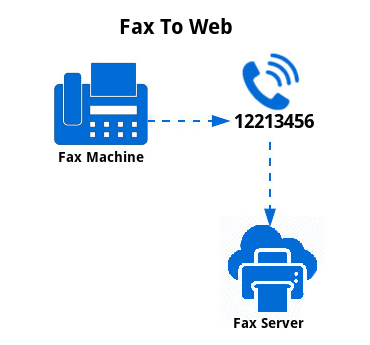
Conclusion:
In conclusion, Upgrading to fax to email software offers numerous benefits, including enhanced productivity, cost savings, mobility, improved document management, integration capabilities, and scalability. However, it is crucial to prioritize security and compliance when implementing such software.
By selecting a fax to email software solution that incorporates encryption, secure transmission protocols, access controls, and audit trails, businesses can protect sensitive information and ensure regulatory adherence. Compliance with data protection regulations, such as GDPR or HIPAA, is essential, and the software should provide features that aid in meeting these requirements.
Leveraging Open Source in ICT
