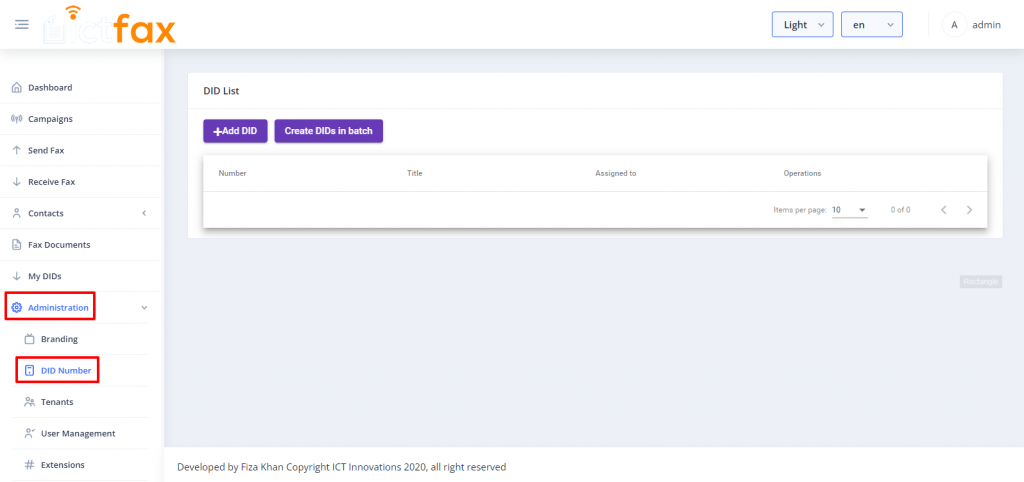ICTFax Features
ICTFAX RECEIVING YOUR FIRST INBOUND FAX THROUGH EMAIL
To test your first fax through email, the admin needs to create your account with your email address also admin needs to assign a DID number to you that will be used to receive incoming Fax.
Admin will login into the fax server providing login credentials
Click on the “Administration” menu on the left and “User Management” sub-menu A new page titled “user list” will appear,
Click on ‘Add new” button at the top to add new user Submit required information like username, password, timezone along with a valid email address.
Click on the “Submit” button at the bottom to add a new user the new user will be saved on listed in user lists
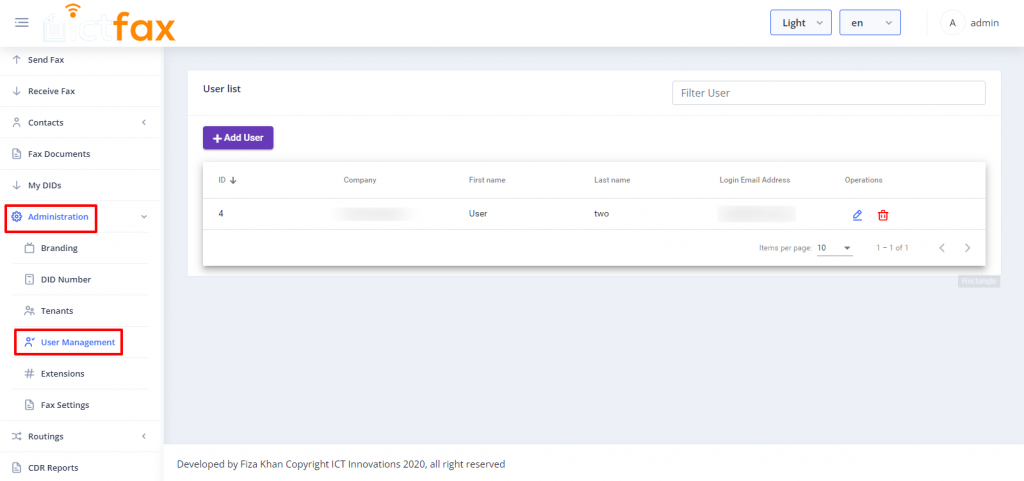
Log in as admin, click on the “Administration” menu at the left Click on sub menu “DID number”, a new page will appear on screen with a list of “DID,s” and details.
Click on “ADD DID” button at top Enter DID number and details and Click on the “Submit” button at the bottom to save the DID number
Click on “DID Number” and said DID number will be available on DID numbers list
Click on assign link under said DID under the column titled “Operations”
Select a user name to assign particular DID number to that user