ICTFAX , SENDING YOUR FIRST FAX THROUGH EMAIL
To test your first fax through email, admin need to create your account with the valid email address that will be used to send a fax
As Admin
Admin will login into fax server providing login credentials
Click on “Administration” menu on the left and “User Management” sub-menu A new page titled “user list” will appear,
Click on ‘Add new” button at the top to add new user Submit required information like username, password, timezone along with valid email address
Click on “Submit” button at the bottom to add new user new user will be saved on listed in user lists
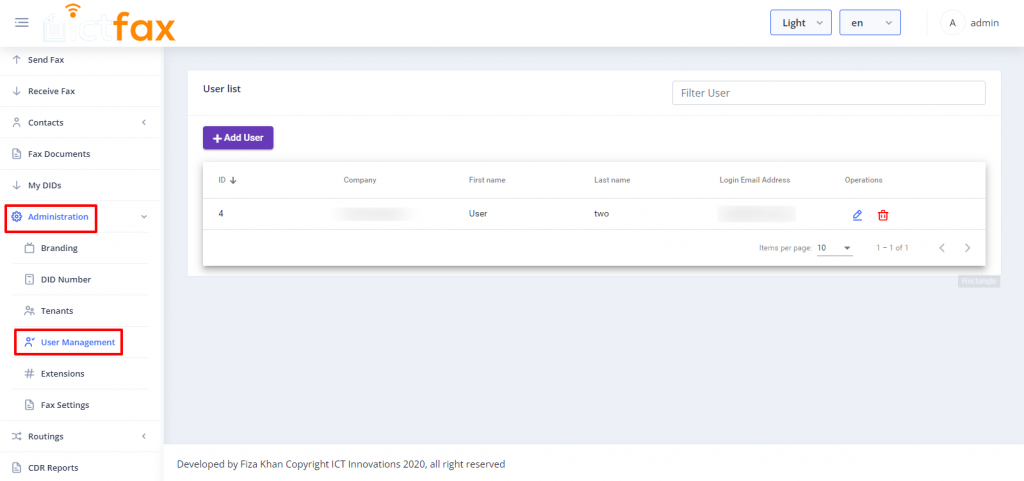
As User
Now login into your registered email account and write an email as instructed below
To faxnumber@FAX_DOMAIN.COM where fax number is the destination number where you need to send Fax and Fax_Domain.com is your fax server domain name or IP address where the ICTFax server has been installed
Subject: write suitable title Body: write a cover page message (optional)
Attachment: attach pdf or jpg or tiff type file that needs to send a fax document
Press send and your first fax through email will be on its way and you will receive a confirmation email once your fax delivered.
